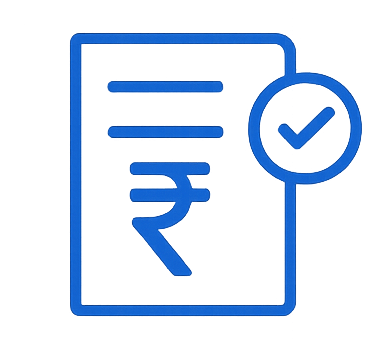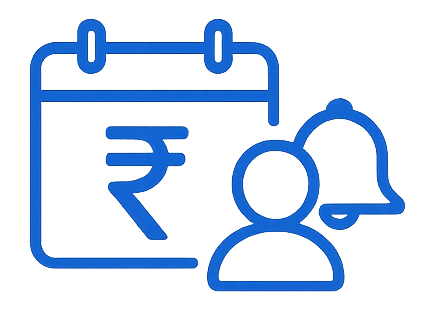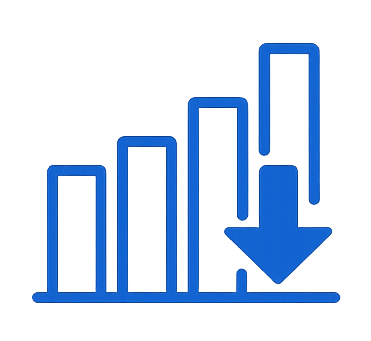Why choose KozyAccounts as your billing software?
KozyAccounts is purpose-built for small businesses that want to raise invoices quickly, follow up on payments confidently, and stay compliant with Indian GST rules. Unlike heavy accounting suites, KozyAccounts focuses on what teams do every day — create quotations, generate invoices, share documents with customers, and keep an accurate view of dues and collections.
Whether you run a retail shop, provide services, or operate as a distributor, KozyAccounts gives you a clean, fast workflow that your team can learn in minutes. Try the full product free for 30 days and see how quickly your invoicing process improves.
See pricing or start a free trial.